Click the above buttons to view the navbar, sidebar and home page guides!
The 'navbar' refers to the bar near the top of the site, and the 'sidebar' refers to the section of the site to the left hand side of the screen!
Navbar:
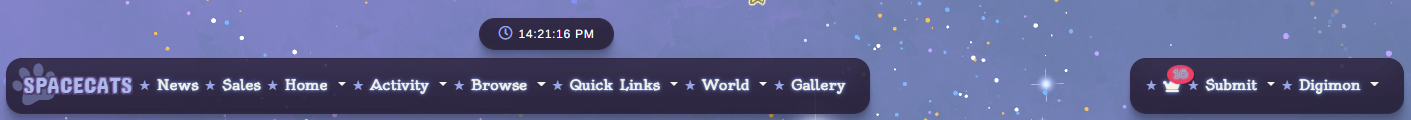
Home:
- This is where you can find quick links to your characters, MYO slots, your inventory, and bank.
Activity:
- This is where you can find all your pending/approved/denied submissions as well as character transfers and trades.
Browse:
- This is where you can find the character masterlist along with raffles and bug reports. Please check the bug reports before submitting your own!
Quick Links:
- This is where you can find the character masterlist along with raffles and bug reports. Please check the bug reports before submitting your own!
World:
- This is where you can find the encyclopedia! The encyclopedia contains a list of items and detailed trait descriptions, prompts, and shops.
Sidebar:
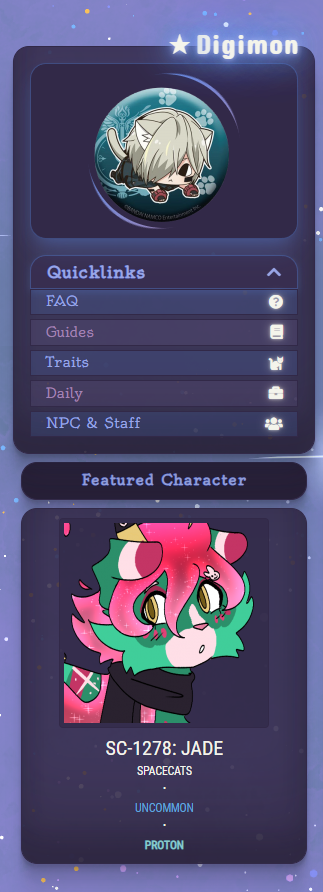
Quicklinks:
- This section is the same as the Navbar!
Featured character:
- This is the currently featured character! Drawing them will give you bonus CC when submitted to art redemption! This changes every Sunday.
The home page refers to the page below!
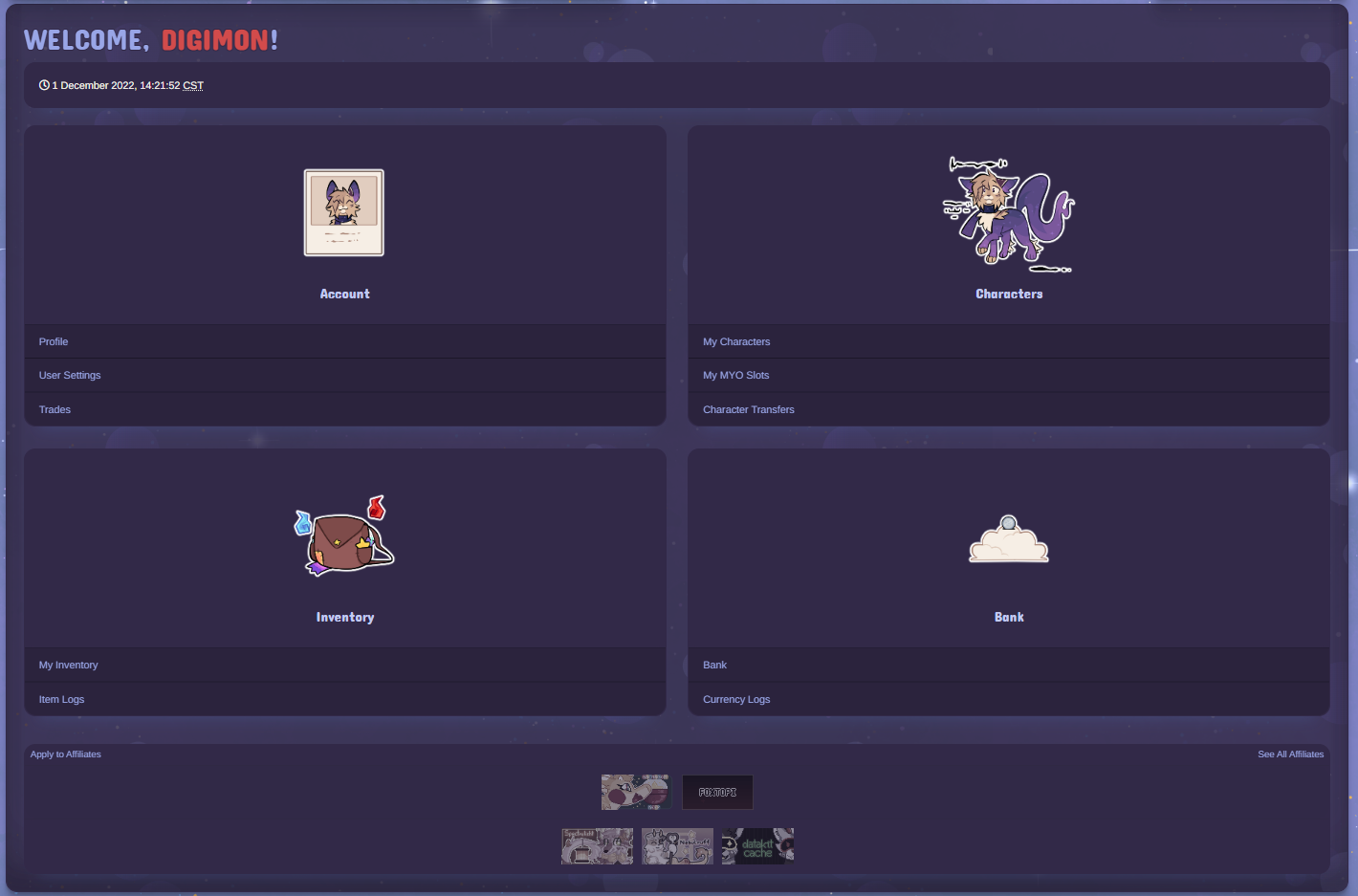
- Trades, under the 'account' section, is where you'd view all your currently pending trades for any items and currency. Character transfers may occasionally be under this as well.
- Character transfers, under the 'characters' section, is where you can view all your pending and completed character transfers.
- Bank, under the 'bank' section, is where you can transfer currency to other site users.
